 Backgammonia - online backgammon game
Backgammonia - online backgammon game Two Cat Cute
Two Cat Cute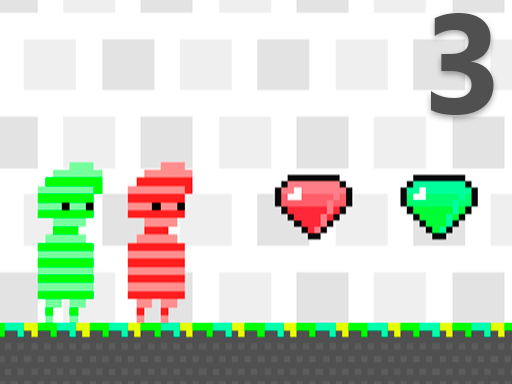 Red and Green 3
Red and Green 3 Knight Shot
Knight Shot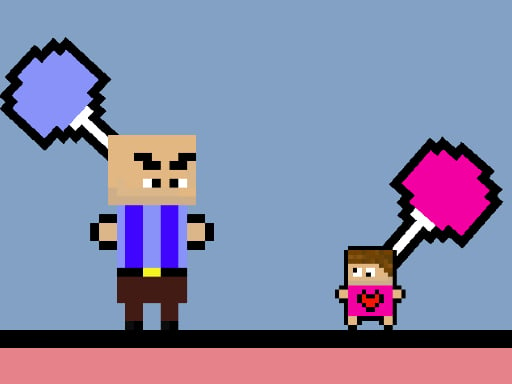 Angry Dad Cute Baby
Angry Dad Cute Baby Pizza Challenge
Pizza Challenge Mien Bugr Skate
Mien Bugr Skate Minescraftter Two Player
Minescraftter Two Player Speedboat Challenge Racing
Speedboat Challenge Racing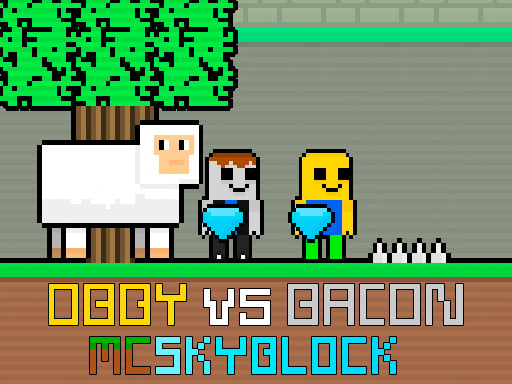 Obby vs Bacon MCSkyblock
Obby vs Bacon MCSkyblock Retro Car Xtreme
Retro Car Xtreme Mcraft Cartoon Parkour
Mcraft Cartoon ParkourChess with a Computer is an engaging and strategic online game that allows players to test their chess skills against a computer opponent. Designed for both beginners and seasoned chess enthusiasts, this game provides a free platform where players can enjoy the classic game of chess in a mobile-friendly format.
Chess is a game with a rich history that dates back over a millennium. Believed to have originated in India around the 6th century, it quickly spread to Persia and then to the Muslim world. The game evolved and made its way to Europe by the 9th century, where it underwent further transformations to become the modern version we know today. The fundamental concepts of strategy, foresight, and tactical prowess have remained consistent throughout its history, making chess one of the most enduring and widely played games worldwide.
In Chess with a Computer, players are pitted against an AI opponent that simulates various levels of difficulty. The game is designed to be intuitive and user-friendly, making it easy for players to start a match quickly. The gameplay involves strategic thinking, planning several moves ahead, and trying to outwit the computer. The game board is a standard 8×8 grid with 16 pieces per side, including pawns, knights, bishops, rooks, a queen, and a king. The objective is to checkmate the opponent’s king while safeguarding your own.
To excel in Chess with a Computer, consider the following tips:
Starting a game is simple. Upon loading Chess with a Computer, you can choose the difficulty level of the AI opponent. Once the game begins, click and drag your pieces to move them on the board. The objective is to checkmate the computer’s king, placing it under threat of capture with no legal moves left to escape. Plan your moves carefully and think several steps ahead to anticipate the computer’s strategy.
The controls for Chess with a Computer are straightforward:
These simple controls ensure that players of all skill levels can easily navigate and enjoy the game.
Q: Is Chess with a Computer free to play?
A: Yes, the game is completely free to play online.
Q: Can I play Chess with a Computer on my mobile device?
A: Absolutely! The game is mobile-friendly and can be played on both smartphones and tablets.
Q: Does the game offer different levels of difficulty?
A: Yes, you can select from various difficulty levels to match your skill level.
While Chess with a Computer is a comprehensive game, there are other versions and features you might find interesting. Some versions offer enhanced graphics, multiplayer options, or themed boards and pieces. Exploring these alternatives can provide a fresh perspective and new challenges.
Chess with a Computer has seen several updates since its initial release. Each version has brought improvements, such as better AI, smoother animations, and additional features. Staying updated with the latest version ensures the best possible gameplay experience.
If you enjoy Chess with a Computer, you might also like other strategic online games such as checkers, Go, or various puzzle games that test your cognitive skills. We hope you have a great time playing and improving your chess abilities. Dive into the game, challenge the computer, and become a chess master!