 Bomber Friends 2 Player
Bomber Friends 2 Player Red and Blue Adventure
Red and Blue Adventure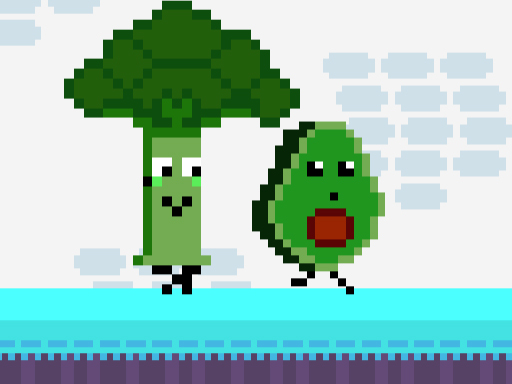 Cat Chef vs Fruits - 2 Player
Cat Chef vs Fruits - 2 Player Fireboy Watergirl Island Survival 3
Fireboy Watergirl Island Survival 3 Cyber Cars Punk Racing
Cyber Cars Punk Racing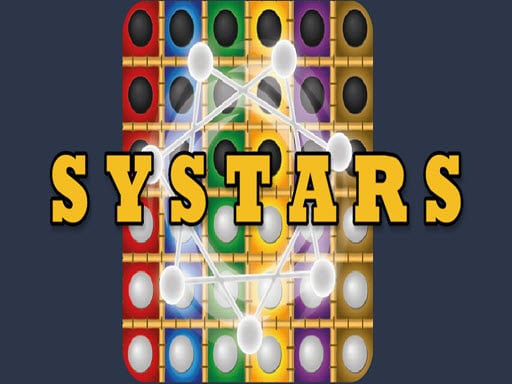 SYStars
SYStars Mien Bugr Skate
Mien Bugr Skate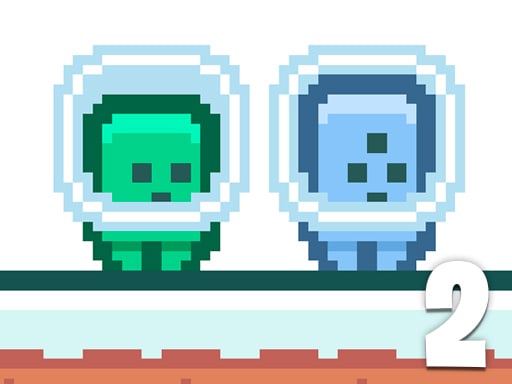 Green and Blue Cuteman 2
Green and Blue Cuteman 2 Trial Bike Racing Clash
Trial Bike Racing Clash Fireboy and Watergirl 4 Crystal Temple
Fireboy and Watergirl 4 Crystal Temple Red and Blue Stickman Rope
Red and Blue Stickman RopeTic Tac Toe At School is a delightful twist on the classic tic-tac-toe game, set against the charming backdrop of a school environment. This online game is designed to bring back nostalgic memories of school days while offering engaging and strategic gameplay that can be enjoyed for free on both desktop and mobile devices.
Tic-tac-toe, also known as noughts and crosses or Xs and Os, is a game that has been played for centuries. The game’s origin dates back to ancient Egypt, where a similar game was played on a grid scratched into the ground. Over time, tic-tac-toe evolved into the simple, yet intellectually stimulating game we know today. “Tic Tac Toe At School” takes this age-old game and adds a unique school theme, making it relatable and enjoyable for players of all ages.
“Tic Tac Toe At School” takes the traditional mechanics of tic-tac-toe and enhances them with a delightful school-themed interface. Players take turns marking spaces in a 3×3 grid, aiming to place three of their marks in a horizontal, vertical, or diagonal row. The game is visually appealing, with chalkboard aesthetics and fun animations that capture the essence of a playful school setting. This game is perfect for quick breaks, offering a refreshing twist to the classic game.
To excel in “Tic Tac Toe At School,” consider the following strategies: — Always start in the center or a corner: These positions offer the best chances to create multiple winning lines.- Pay attention to your opponent’s moves: Blocking their attempts to complete three in a row is crucial.- Think ahead: Plan your moves to create opportunities for double threats, where you have two chances to win in the next turn.
Getting started with “Tic Tac Toe At School” is simple. Follow these steps: 1. Choose your symbol: X or O.2. Decide who goes first.3. Click on an empty square in the 3×3 grid to place your mark.4. Alternate turns with your opponent until someone wins or the grid is full.5. If no one wins, the game ends in a draw.
The controls for “Tic Tac Toe At School” are straightforward: — Use your mouse or tap on the screen to select an empty square.- The game’s interface is user-friendly, ensuring that players of all ages can easily understand and enjoy the gameplay.
Q: Can I play “Tic Tac Toe At School” on my mobile device?
A: Yes, the game is fully compatible with mobile devices, allowing you to play anywhere, anytime.
Q: Is “Tic Tac Toe At School” free to play?
A: Absolutely, the game is completely free to play online.
Q: Can I play against the computer or only with another player?
A: You can choose to play against the computer or challenge a friend for a more competitive experience.
While “Tic Tac Toe At School” stays true to the classic game, it offers additional features such as: — Different difficulty levels when playing against the computer.- Customizable symbols and backgrounds to personalize your gaming experience.- Leaderboards to track your performance and compete with others.
“Tic Tac Toe At School” has seen several updates since its initial release, enhancing its functionality and user experience: — Version 1.0: Initial release with basic game features.- Version 1.1: Added new background themes and customizable symbols.- Version 1.2: Introduced difficulty levels for computer opponent.- Version 1.3: Implemented leaderboards and performance tracking.
If you enjoy “Tic Tac Toe At School,” you might also like other school-themed games or classic strategy games available on our site. We recommend trying “School Sudoku” or “Chess at Recess” for more intellectually stimulating fun. Enjoy your time playing, and don’t forget to challenge your friends and see who comes out on top in this nostalgic and engaging game!